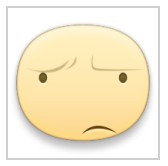Hi visitors, I am back with another Facebook Trick. We know Facebook is Constantly Updated, In recent time There where Lots of New Smileys introduced, We Where able to use them In our Status and Also in Comments. Most of Facebook Users loved This.
Today We will see How to Send Stickers To Your Friend’s Facebook Chatbox.
Step 1: Click On Any of the Stickers Below Which you want to send To your Friend.
Step 2: A new Tab Will open in Your Browser.
Step 3: Select Where You Want to Share it, Then Just Press On Share. Thats it. The Sticker has been Sent To your Friend.
Note : Bookmark This page so that You Can send Stickers Of your Choice Anytime.
Enjoy New Chatting Experience.
Use Stickers In your Facebook Chatbox (New Update )